Wider margin in print book not desirable in PDF version
 By Barbara A. Fanson
By Barbara A. Fanson
I was reading the PDF version of a book recently and realized that every time I scrolled down to the next page, I also had to shift the page left or right. After some time, it became a little annoying. Why can’t I just scroll down to the next page? Because there was a wider margin on one side of the page, but on the next page, it was wider on the other side.
Often, we make the inside margin a little wider in a print book because we know it will be bound and become slightly smaller. The binding edge or gutter or inside edge is the left side of a right-hand page, but the right side of a left-hand page. The binding could make the inside edge 1/8 inch smaller or so, so we often make the inside edge a little larger.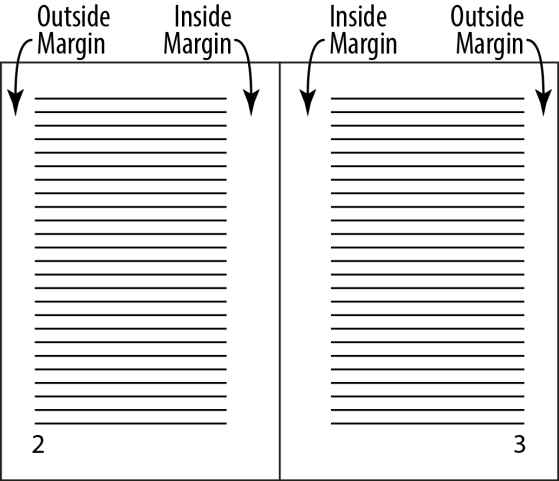
It’s acceptable to have a wider margin on one side of the page of a print book, but do we need this on the PDF version or e-Reader version? No. Why not copy and paste the story into a new document with identical margins and use this new document to create PDF and e-Reader editions?
Usually, left-hand pages have an even page number and right-hand pages have an odd number in reader’s spreads—the way a reader views the book. That’s how books have been laid out for decades, but now we have more writers laying out and self-publishing their own books without realizing the industry standard.
You can change the margins in Microsoft Word by clicking on the Layout tab at the top of your screen. Click on Margins and you can choose from several pre-formatted margin sizes. If you choose Mirrored, the inside margin will be wider. If you’re on a right-hand page, the left margin will be bigger. If you’re on a left-hand page, the right margin will be bigger.
My newest book Tragedy on the Twenty is a standard 6”x9” novel with inside margins of 1” and an outside edge of .75”.
In Adobe InDesign, you can change the size of the book and the margins when you create a new document.


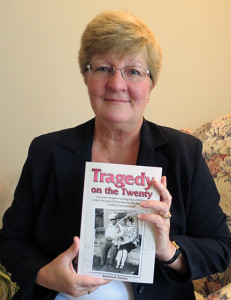
No comments yet.