39 ways to get noticed on Facebook
By Barbara A. Fanson for Sterling Education Centre
When you’re looking at the newsfeed on Facebook, which posts do you notice first? If you’re like most people, you notice the photos first. Photos are the most engaging type of content on Facebook, with a whopping 87% interaction rate from fans!
75% of content is photos. With so many photos, how can you get your image noticed? Here are 39 clever ways to get noticed in a Facebook newsfeed:
- Start with high-quality images (that you created or have permission to use).
- Type arranged like the silhouette of a cat, chart, or something.

- Close-cropped photo.

- An odd shape.

- A different-coloured photo.

- A recognizable template.

- Type on the photo.

- A typographical image.

- A chart, pie graph, or table.

This exploded, 3D pie chart illustrates the 70%-20%-10% rule:
70% of your posts could be shared from elsewhere that you think your fans would be interested in;
20% of your posts should be information that you supply;
10% of posts should be sales or promotions. - An illustration in black and white or colour.

- An infographic.

- A video.
- A word search or puzzle.

- Text overlay (Type on top of an ordinary background).

- Try a meme (An Internet meme (pronounced meem) is an idea, style or action which spreads from person to person via the Internet. The most recent craze were videso showing someone taking the ALS ice bucket challenge. Recently, women were taking selfies without any make-up and posting them on Facebook.) I used a real camera in a mirror.

- Comics and cartoons are easy to share and may break through the clutter. Just avoid sexist or racist jokes.

- Impromptu photos from your smartphone and posted on social media.

- Post “Caption this” photos. (Post a humourous photo and ask fans to come up with a caption.)

- Take a “selfie” with a famous person. Laura Fortino was on the Canadian Women’s Hockey Team which won a gold medal at the Olympics.

- Flowcharts

- Tag people in your photo for easy sharing.

- Share up to 4 photos on your post and create a collage.

- Photobombs—which include animals or other people who suddenly appear in your photo—are popular and can be staged.

- Visual note-taking is a combination of pictures and text that summarizes and organizes concepts to make information easier to digest and share. You can use it for brainstorming sessions, convey instructions, FAQs, and record live events.

- Slideshows and presentations using programs such as Prezi or Animoto.
- Trivia and quizzes increase your FB engagement.

- An emoticon or emoji such as a smiley face increases your FB shares and likes.

- Stand out in a crowd by making everyone else black and white, and one person is in colour.

- Use a special effect on a photo to make it look like an illustration.

- Lighten the rest of the photo so one person or object stands out.

- A question or game can engage viewers.

- Spot the differences. Show the same image twice with slight variations and ask viewers to spot 3 differences.

- Use a font that looks like a chalk on a black background to look like a note on a chalkboard. It looks less formal and more personal.

- Another informal, more personal method is blue handwriting on a stick-it note. You can actually write a note and photograph it or scan it into your computer, or you can create one in a graphics software program.

- If you have access to an old typewriter, you can type a nostalgic note. You can scan it or photograph it, or use a typewriter font.
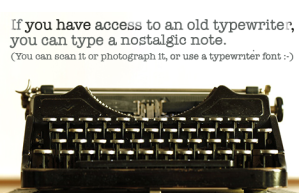
- Handwrite a note on lined paper. Scan it or photograph it. Or, just use a font that resembles handwritten type. Notice how rotating the image adds impact to the note.
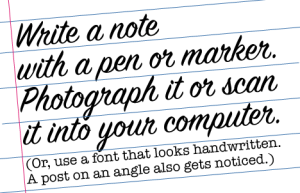
- Take an aerial photo of your desktop or cup of coffee. A photo taken from a different or unusual angle also gets noticed.
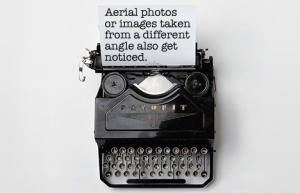
- Rotate a normal photograph because posts on an angle attract attention. This photo, taken 25 years ago, shows my black and white, 9-inch computer screen.

- Add a rippled edge or other special border to your image.

Text and images ©2015 Barbara A. Fanson of Sterling Education Centre.

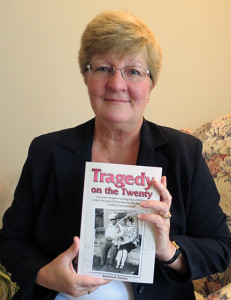
No comments yet.